Im writing css for navbar and li is suddenly being overwriten by something and I dont know what. I want routes (home about faq) to be centered in middle like logo.
I tried with !important but it is still crosses, I am not sure what is he inheriting
const Navbar = () => {
return (
<nav className='nav-container'>
<div className='nav__logo'>Logo</div>
<ul className='nav__routes'>
<li className='nav__item'>Home</li>
<li className='nav__item'>About</li>
<li className='nav__item'>FAQ</li>
</ul>
<div className='nav__containerRight'>
<p>IKONA SHOP</p>
<button>Sign In</button>
</div>
</nav>
);
};
@import '../../theme.css';
.nav-container {
display: flex;
width: 100%;
height: 70px;
align-items: center;
justify-content: space-between;
text-align: center;
background-color: var(--primary-color);
color: var(--secondary-color);
font-size: 1.2rem;
top: 0;
}
.nav__routes {
display: flex;
align-items: center;
list-style: none;
text-align: center;
justify-content: center;
}
.nav__item {
height: 70px;
border-bottom: 2px solid transparent;
padding: 0 30px;
}
.nav__item:hover {
border-bottom: 4px solid var(--secondary-color);
}