When I add "User Interface Style" = "Light" in info.plist of iOS Framework, it does not get applied to the app in which that Framework is embedded.
Asked
Active
Viewed 535 times
0
-
1This post very clear for you https://stackoverflow.com/questions/56537855/is-it-possible-to-opt-out-of-dark-mode-on-ios-13 – Anhdevit Sep 29 '20 at 10:16
-
The link you have provided is for iOS App. I need it for iOS Framework specifically. – Bhanu Kashyap Sep 30 '20 at 04:49
1 Answers
1
To control an interface style1 for an entire app, you simply set UIUserInterfaceStyle (Appearance) key2 in your Info.plist file.
You can assign it to either Light or Dark value to force a light and dark user interface style.
<key>UIUserInterfaceStyle</key>
<string>Light</string>
or
<key>UIUserInterfaceStyle</key>
<string>Dark</string>
 Full Article: https://sarunw.com/posts/how-to-disable-dark-mode-in-ios/#disable-dark-mode-for-an-entire-app
Full Article: https://sarunw.com/posts/how-to-disable-dark-mode-in-ios/#disable-dark-mode-for-an-entire-app
Ofir Malachi
- 1,145
- 14
- 20