When I am plotting plt.scatter([0,1,2,3,4,5],[10001,10002,10003,10004,10005,10006]), I obtain this figure :
I think that as I plot small variations of large values, the values are not written directly on the Y-axis and are replaced by 1, 2, 3, 4, 5, 6 + 1e4.
Is there a way to force the direct writing of the y-axis values: 10001, 10002, 10003 ,... ?
I haven't found anything on the doc matplotlib.pyplot.scatter.