I am using microsoft graph api to access groups in azure active directory, I have created 2 groups in AAD named OIC and other named as testing
When I test using microsoft graph explorer, URL that I use
GET https://graph.microsoft.com/v1.0/groups
Response:
{
"@odata.context": "https://graph.microsoft.com/v1.0/$metadata#groups",
"value": []
}
Why do I get empty value for groups even though I have groups in AAD.