So I have a calculator with an error message that displays, if they press the "calculate" button if the input is NaN. The error message keeps getting created everytime the user presses calculate. How do i make it so it only shows even after pressing "calculate" multiple times?
function displayErr() {
const formBox = document.querySelector("form");
const errorBox = document.createElement("div");
errorBox.className = "errorBox";
const errorText = document.createTextNode("Those are not numbers!");
errorBox.appendChild(errorText);
formBox.appendChild(errorBox);
}
if ((isNaN(billInput)) || (isNaN(peopleAmount)) || (billInput === "") || (peopleAmount === "")) {
displayErr();
}