So I've got a simple test app with a Gradle file that bundles JavaFX into the jar such that I can run "java -jar test.jar" from the terminal. It currently specifies 11.0.1 from OpenJFX. Now I can run from IntelliJ using their JBR, which has JavaFX included, but it uses some 10.0.2-internal version I don't want. Of course I could add each module manually via VM options, but ideally I have a solution that doesn't require me to do this for every configuration in all my projects. Really what I want to do is ensure the JFX versions used by IntelliJ and Gradle are the same.
I've tried adding in the JFX modules as Dependencies to my own module, adding them as Global Libraries, even adding the jar's to the SDK via classpath, but none of these solve the "JavaFX runtime components are missing" error. How can I get IntelliJ to match the version of JavaFX in my Gradle file?