I am creating a form where end user can submit their form entries by clicking Submit button. The Datasource for this task is Excel table. I created 2 screens.[SEE BELOW FOR MORE UPDATE]
Screen1 contains Summary of many systems (Sys1,Sys2,Sys3...) in the Gallery form. When End user clicks on one of the tab (Say "Sys1"), it takes them to new screen(which contains Sys1 detail information) where end user can Signup, by looking at the summary screen. I added "Signup" button at the bottom of the screen, which navigates to Screen 2.
Screen 2 contains edit form where end user can signup for System. I also wanted to use some values from Screen 1 (Say System 1 ID,Model# etc). So for those items, I set their "Item" property to Gallery.Selected, and disabled those fields so end user cannot edit those fields. Fields that needs end user's input are in "Text box" form such as "Signup by", "Signup Time" etc. I have submit button at the bottom of the screen. So end user can submit the form. The "OnSelect" property of Submit button is set to SubmitForm(Form1).
I have two issue with above process
- When user clicks Submit button, Previous entry in Excel table is getting overwritten. I would like to save previous entries as well
- When Screen2 is re-open all the previous entries are not getting clear
Update after Arun's comment
The code suggested by Arun for Create and Update is not something I am looking for. The create code Appends two new row in Excel table. The Update code removes the last assigned value. I am looking for a way in Powerapps , Where PowerApps code will first find the row in below case "Sys1" and Update that row as "User1" and "Mod1" for the column. Let's say "User1" wants to add another model for "Sys1" row, it will append at the bottom of the Excel table, as shown in Figure 2. Figure 2 is my desired output. Figure 1 is my initial Excel table.
Figure 1 Initial Excel Table (Data Source)
Figure 2: Expected Output