div#html,div#css,div#js,div#run{
border:1px solid red;
height:80px;
width:80px;
float:left;
}
div#content{
clear:both;
width:400px;
height:200px;
border:1px solid black;
}
textarea{
overflow:auto;
}<div id='html'>html</div>
<div id='css'>css</div>
<div id='js'>js</div>
<div id='run'>run</div>
<div id='content'>
</div> Now i want to get only the html content.
var content=document.body.innerHTML; alert(content)
The alert webpage will show html content adding my js code
How can get only html content containing no js code?
Why can't get it with str.replace?
var content=document.body.innerHTML;
var reg = new RegExp('<script type="text/javascript">.+</script>');
var onlyHtml = content.replace(reg,"");
alert(onlyHtml);
The whole html file.
<!DOCTYPE html>
<html lang="en">
<head>
<meta charset="UTF-8">
<title></title>
<style type='text/css'>
div#html,div#css,div#js,div#run{
border:1px solid red;
height:80px;
width:80px;
float:left;
}
div#content{
clear:both;
width:400px;
height:200px;
border:1px solid black;
}
textarea{
overflow:auto;
}
</style>
</head>
<body>
<div id='html'>html</div>
<div id='css'>css</div>
<div id='js'>js</div>
<div id='run'>run</div>
<div id='content'>
</div>
<script type='text/javascript'>
var content=document.body.innerHTML;
var reg = new RegExp("<script type='text/javascript'>.+</script>");
var onlyHtml = content.replace(reg,"");
alert(onlyHtml);
</script>
</body>
</html>
Why can't extract only html with regular expression?
Verify my regular expression:
var content = "<p>test</p><script type='text/javascript'>somany lines and \
so many lines</script>"
var reg = new RegExp("<script type='text/javascript'>.+</script>");
var onlyHtml = content.replace(reg,"");
alert(onlyHtml);
It gets:
<p>test</p>