The Jenkins version running is 2.249.1. I am new to Jenkins, so I may be missing something very obvious here. I found a few related stack overflow questions, but nothing answered this question specifically. I found this question to be helpful but still didn't answer the question being asked.
This is all being done through the Jenkins GUI. I added a post build action to archive files. Here is the screen  that I am seeing.
that I am seeing.
I am trying to archive all the files while keeping their folder structure. I am able to add all the files while losing their folder structure with this pattern: **/*.*
Using a single * only grabs the outermost README.md and ignores all the folders beneath the working directory. I realize I can list each directory specifically to accomplish this, but it seems like there should be a simple way to grab everything and keep the folder structure.
Thanks!