I have to clone the certain section of form and have to implement same validation rules defined previously.
As I researched on this issue, almost all them recommended to add new rules again in the newly generated elements. So, I had tried by adding new rule with following code
let $contactItem = $(".contact")
.first()
.clone()
.insertAfter($(".contact").last());
$contactItem.find("input").each(function(){
$(this).rules("add", {
required : true,
messages : { required : 'field is required.' }
});
});
But my bad luck, this technique did not solve my issue. So I am looking for another solution for it.
Some details on library I am using:
- jQuery v1.9.1
- jQuery Validation Plugin v1.17.0
$(document).ready(function() {
let $validator;
$("#btnAddNew")
.off("click")
.on("click", function() {
let $contactItem = $(".contact")
.first()
.clone()
.insertAfter($(".contact").last());
});
$validator = $("#contactForm").validate({
rules: {
firstName: {
required: true
},
lastName: {
required: true
}
},
messages: {
firstName: {
required: "* Required"
},
lastName: {
required: "* Required"
}
},
ignore: ":hidden, :disabled"
});
$("#btnSave")
.off("click")
.on("click", function() {
if ($validator.form()) {
console.log("ok");
}
});
});<link href="https://maxcdn.bootstrapcdn.com/bootstrap/4.0.0/css/bootstrap.min.css" rel="stylesheet" />
<script src="https://cdnjs.cloudflare.com/ajax/libs/jquery/3.3.1/jquery.min.js"></script>
<script src="https://cdn.jsdelivr.net/npm/jquery-validation@1.19.2/dist/jquery.validate.js"></script>
<div class="container">
<form id="contactForm">
<div class="contact">
<h5 class="card-title">Contact Info</h5>
<div class="form-row">
<div class="form-group col-md-6">
<label for="inputEmail4">First Name</label>
<input type="text" class="form-control" name="firstName" placeholder="Your First Name">
</div>
<div class="form-group col-md-6">
<label for="inputEmail4">Last Name</label>
<input type="text" class="form-control" name="lastName" placeholder="Your Last Name">
</div>
</div>
</div>
<button type="button" id="btnAddNew" class="btn btn-primary">Add Next</button>
<button type="button" id="btnSave" class="btn btn-primary">Save</button>
</form>
</div>