Results of automated accessibility tests in the Axe Chrome extension differ from the results of Accessibility Insights automated tests. Since they both are using axe-core, what might be the reason?
I want to switch to the Accessibility Insights for thorough manual/assisted testing from Axe Beta, however, there are certain tests being shown in Axe, but missing in Accessibility Insights. The testing approach is the same for both tools, the page is fully loaded and scrolled.