I've been trying to fix a css flow layout issue that appears only on Chrome.
I have a set of radio buttons with labels below that should be rendered in one row like this:
Chrome renders the buttons like this, however:
Here's a link to the js fiddle: https://jsfiddle.net/xk6zL91y/13/
.buttonsRow {
display: flex;
flex-direction: row;
align-items: center;
justify-content: space-evenly;
border: none;
padding: 2rem 0rem;
}
.buttonContainer {
position: relative;
display: flex;
flex-direction: column;
align-items: center;
justify-content: center;
}
.buttonContainer > input {
width: auto;
}<div class='columnLayout'>
<h2>HEADER</h2>
<fieldset id='dummy' class='buttonsRow'>
<div class='buttonContainer'>
<input type='radio' id='0' name='0' value='0' />
<label for='0'>0</label>
</div>
<div class='buttonContainer'>
<input type='radio' id='1' name='1' value='1' />
<label for='1'>1</label>
</div>
<div class='buttonContainer'>
<input type='radio' id='2' name='2' value='2' />
<label for='2'>2</label>
</div>
</fieldset>
</div>