Trying to push files to sd card via eclipse.
When I pull up my DDMS view, I have 3 main directories on the device:
/data
/mnt
/system
The only SDcard folder is located at /mnt/sdcard and it has permissions d--------.
I can't push anything to it, with the error:
Failed to push selection: Read-only file system
I had deleted and remade the device many times, with many different SD Card sized. I've tried adb remount at the adb shell as well as chmod 777 on the folder.
Why is this so difficult? Please help if you can.
rootfs / rootfs ro 0 0 tmpfs /dev tmpfs rw,nosuid,mode=755 0 0
devpts /dev/pts devpts rw,mode=600 0 0 proc /proc proc rw 0 0
sysfs /sys sysfs rw 0 0 none /acct cgroup rw,cpuacct 0 0
tmpfs /mnt/asec tmpfs rw,mode=755,gid=1000 0 0
tmpfs /mnt/obb tmpfs rw,mode=755,gid=1000 0 0
none /dev/cpuctl cgroup rw,cpu 0 0
/dev/block/mtdblock0 /system yaffs2 ro 0 0
/dev/block/mtdblock1 /data yaffs2 rw,nosuid,nodev 0 0
/dev/block/mtdblock2 /cache yaffs2 rw,nosuid,nodev 0 0