I am trying a quite simple exercise: plotting some data with y-errorbars using python/seaborn. The data is stored in a pandas.DataFrame looking like this (note: lateron I will use "xname" for "limitcount":
The code looks as follows:
sns.set_context('paper')
sns.set_style('ticks')
sns.pointplot(data=pands_dataframe, x='xname', y='mean')
plt.errorbar(x='xname', y='mean', yerr='variance', data=pands_dataframe)
plt.show()
This results in the following - I see two plots, the one with error bars is to the left (error bars are very small):
What am I doing wrong?