I have a row of tick boxes and I need to count the most recent successive TRUE values. So it should start counting when the first TRUE appears and stop when it changes to FALSE, ignoring anything that comes after that.
Right now I have a script doing that, but since I have a lot of entries, it takes a long time to run and stops after 6min without finishing everything.
for(var j=3;j<lastRow;j++){
count = 0;
for (var k=stupac-1;k>2;k--){
if (range.getCell(j,k).getValue() == true){
count++;
}
else if ((range.getCell(j,k).isChecked() == false)&&(count>0)){
break;
}
}
range.getCell(j,stupac).setValue(count);
}
I thought the best way would be to stop the COUNTIF when the value changes, but have had no luck trying to get that working.