I am trying to style a main navigation component, but I'm having trouble getting the background to stretch for a dynamic number of wrapped columns in the submenu popup. Can anyone help with this jsfiddle? I have exhausted my admitidly limited knowledge of CSS as well as anything I could find through google.
The markup comes from a content management system, so I have limited control of the generated markup, other than adding additional CSS classes, although I have full control over the CSS.
I almost got it working properly using column-count, but the number of columns need to be dynamic. I found other posts mentioning using display: flex, but still can't quite get the combination of flex and inline-block working properly.
This is the layout I am trying to achieve:
.container {
display: flex;
position: relative;
}
.container a {
text-decoration: none;
color: #424242;
}
ul {
list-style: none;
}
.main-navitation>.component-content {
position: absolute;
bottom: 0;
right: 0;
}
.rel-level1 {
display: inline-block;
padding: 10px;
position: relative;
}
.rel-level1>ul {
display: flex;
position: absolute;
top: 30px;
left: 0;
background: #e1e1e1;
border: 1px solid #c2c2c2;
padding: 5px;
max-height: 200px;
flex-wrap: wrap;
flex-direction: column;
}
.rel-level1>ul>li {
display: block;
}
.rel-level2 {
display: inline-block;
flex-grow: 1;
flex-shrink: 1 auto;
flex-basis: 100%;
width: 85px;
}
.rel-level2>a>.navigation-title {
display: inline-block;
font-weight: bold;
}
.rel-level2>ul {
padding-left: 0;
}
.rel-level3 {
padding-top: 3px;
display: inline-block;
width: 85px;
}
.rel-level3>a>.navigation-title {
border-bottom: solid 1px transparent;
display: inline-block;
font-size: 14px;
}<div class="container">
<div class="navigation main-navigation">
<div class="component-content">
<nav>
<ul>
<li class="rel-level1">
<div class="navigation-title"><a href="/">Level 1</a></div>
<ul>
<li class="rel-level2">
<a href="/" class="navigation-title">
<div class="navigation-title">Submenu 1</div>
</a>
<ul>
<li class="rel-level3">
<a href="/" class="navigation-title">
<div class="navigation-title">Level 3</div>
</a>
</li>
<li class="rel-level3">
<a href="/" class="navigation-title">
<div class="navigation-title">Level 3</div>
</a>
</li>
</ul>
</li>
<li class="rel-level2">
<a href="/" class="navigation-title">
<div class="navigation-title">Submenu 2</div>
</a>
<ul>
<li class="rel-level3">
<a href="/" class="navigation-title">
<div class="navigation-title">Level 3</div>
</a>
</li>
<li class="rel-level3">
<a href="/" class="navigation-title">
<div class="navigation-title">Level 3</div>
</a>
</li>
<li class="rel-level3">
<a href="/" class="navigation-title">
<div class="navigation-title">Level 3</div>
</a>
</li>
</ul>
</li>
<li class="rel-level2">
<a href="/" class="navigation-title">
<div class="navigation-title">Submenu 3</div>
</a>
<ul>
<li class="rel-level3">
<a href="/" class="navigation-title">
<div class="navigation-title">Level 3</div>
</a>
</li>
<li class="rel-level3">
<a href="/" class="navigation-title">
<div class="navigation-title">Level 3</div>
</a>
</li>
<li class="rel-level3">
<a href="/" class="navigation-title">
<div class="navigation-title">Level 3</div>
</a>
</li>
</ul>
</li>
</ul>
</li>
</ul>
</nav>
</div>
</div>
</div>Thanks!