I wrote a php script that allows me to read an uploaded excel file and insert all the images contained in a folder by renaming them with the cell values "style" and "color" to have style_color.jpg. The script works fine but if I upload an xlsx file containing merged cells like this:
images with the same "style" doesn't work.The tool will just put the style on the first image. I would like the first two images to be called :
SCJEG4_1041
SCJEG4_0049
How can I read these merged cells?
<?php
//uploaded xlsx file recovery
$xlsx="C:/wamp64/www/Extract_pictures_Excel/xlsx_files/".date('Y_m_d H-i-s')."_images.xlsx";
move_uploaded_file($_FILES["mon_fichier"]["tmp_name"],$xlsx);
require_once 'PHPExcel/Classes/PHPExcel/IOFactory.php';
$objPHPExcel = PHPExcel_IOFactory::load($xlsx);
//Unique name folder for the pictures
$dirname = uniqid();
mkdir("C:/wamp64/www/Extract_pictures_Excel/pictures_folders/$dirname/");
//reading the xlsx file
$sheet = $objPHPExcel->getActiveSheet();
foreach ($sheet->getDrawingCollection() as $drawing ) {
if ($drawing instanceof PHPExcel_Worksheet_MemoryDrawing) {
ob_start();
call_user_func(
$drawing->getRenderingFunction(),
$drawing->getImageResource()
);
$imageContents = ob_get_contents();
ob_end_clean();
switch ($drawing->getMimeType()) {
case PHPExcel_Worksheet_MemoryDrawing::MIMETYPE_PNG :
$extension = 'png'; break;
case PHPExcel_Worksheet_MemoryDrawing::MIMETYPE_GIF:
$extension = 'gif'; break;
case PHPExcel_Worksheet_MemoryDrawing::MIMETYPE_JPEG :
$extension = 'jpg'; break;
}
} else {
$zipReader = fopen($drawing->getPath(),'r');
$imageContents = '';
while (!feof($zipReader)) {
$imageContents .= fread($zipReader,1024);
}
fclose($zipReader);
$extension = $drawing->getExtension();
$chemin = "C:/wamp64/www/Extract_pictures_Excel/pictures_folders/$dirname/";
}
//retrieving cell values for the images name
$row = (int) substr($drawing->getCoordinates(), 1);
$stylecode = $sheet->getCell('H'.$row)->getValue();
$colorcode = $sheet->getCell('E'.$row)->getValue();
$finalname = $stylecode.'_'.$colorcode;
$myFileName = $chemin.$finalname.'.'.$extension;
file_put_contents($myFileName, $imageContents);
}
?>