I have SecurityConfig class and I have added code to disable headers but I want to disable the 'Allow' response header. I have tried many different ways but no luck. How to add a custom header to disable?
@Configuration
@Slf4j
public class SecurityConfiguration extends WebSecurityConfigurerAdapter {
@Override
protected void configure(HttpSecurity http) throws Exception
{
http.csrf().disable()
.authorizeRequests().anyRequest().authenticated()
.and()
.headers().xssProtection().disable()
.and().headers().frameOptions().disable()
.and().headers().contentTypeOptions().disable()
.and().headers().disable()
.httpBasic();
}
}
Rest Controller
{
@RequestMapping(value = Constants.API_BASE_MAPPING + Constants.API_EVENT, method = RequestMethod.OPTIONS)
public ResponseEntity<?> publishEventMessage() {
return getResponseEntity();
}
private ResponseEntity<?> getResponseEntity() {
return ResponseEntity
.ok().contentType(MediaType.APPLICATION_JSON)
.allow() // want to remove this
.build();
}
}
Below is the response header from my OPTIONS API call