I would like to include Bugsnag to report unhandled errors with enough details to fix them as fast as possible.
I would like to know if it's possible for Bugsnag to customise ErrorBoundary, to redirect or show something less ugly to the user?
But the following code raise a big dilemma, the <ErrorView /> shows up after a second like the following screenshot:
and then is overridden by the browser error message:

import React from "react";
import ReactDOM from "react-dom";
import "./index.css";
import App from "./component/App/";
import * as serviceWorker from "./serviceWorker";
// // _____________________________________________________________________
// ________________________________Bugsnag_________________________________
// // _____________________________________________________________________
import bugsnag from "@bugsnag/js";
import bugsnagReact from "@bugsnag/plugin-react";
export const bugsnagClient = bugsnag({
apiKey: "****************************",
});
bugsnagClient.use(bugsnagReact, React);
var ErrorBoundary = bugsnagClient.getPlugin("react");
// // _____________________________________________________________________
// ________________________________________________________________________
// // _____________________________________________________________________
const EnhancedApp = () => {
return (
<Router>
<App />
</Router>
);
};
ReactDOM.render(
<ErrorBoundary FallbackComponent={ErrorView}>
<EnhancedApp />
</ErrorBoundary>,
document.getElementById("root")
);
export function ErrorView(props: any) {
// This component will be displayed when an error boundary catches an error
console.log("display props", props);
// useHistory().push("/dashboard");
return (
<div>
<h2>Bugsnag reporting</h2>
<p>Error message : {props.error.message}</p>
<p>Stack : {props.error.stack}</p>
<p>Info : {props.info.componentStack}</p>
</div>
);
}