Picture:
I want my tooltip to show the text that is set in a textbox, how can I do this exactly? Yes I know the Tooltip property but textbox.Text does not work, I just want to show textbox text in tooltip (dynamic).
Thanks for your help
Picture:
I want my tooltip to show the text that is set in a textbox, how can I do this exactly? Yes I know the Tooltip property but textbox.Text does not work, I just want to show textbox text in tooltip (dynamic).
Thanks for your help
if you want to change the Tooltip each time the TextBoxText has changed you can put the SetToolTip() Function into the OnTextChanged() Callback.
ToolTip toolTip1 = new ToolTip();
public Form1() {
InitializeComponent();
toolTip1.ShowAlways = true;
toolTip1.ToolTipTitle = "TextBox Text";
toolTip1.SetToolTip(textBox1, textBox1.Text);
}
private void OnTextChanged(object sender, EventArgs e) {
toolTip1.SetToolTip(textBox1, textBox1.Text);
}
To add the TextChanged Event you need to open the TextBoxs Property page, click on the Thunderbolt and add the Function Name to the TextChanged Row.