I've already installed the module "pandas" through pip3, and it's visible through pip3 list.
But VS code still showing the error message. I was trying to set up some breakpoints to test my code in VS code. It works fine while in the terminal.
Asked
Active
Viewed 3,171 times
2
Rrobinvip
- 109
- 1
- 8
-
try changing the interpreter path or just restart vscode – Ando Oct 02 '20 at 14:12
-
could it be possible that you have multiple python installations and VS Code is set to work with different one – buran Oct 02 '20 at 14:19
1 Answers
3
Have you selected the correct Python Interpreter inside of VSCode?
If you have the Python extension installed, you can go into your command palette (Ctrl+Shift+P or Cmd+Shift+P or F1), type in Python: Select Interpreter, select the correct environment and VSCode should be able to recognize it.
In case that's the issue :)
-
-
1Open the Command Palette (⇧⌘P), depending on the operating system. Should be ctrl+shift+p. Docs: https://code.visualstudio.com/docs/getstarted/userinterface – roo1989 Oct 02 '20 at 14:25