i'm trying to plot multiple variables in the same ggplot and i want to change the color of the line based on the year. This is what i have so far but i want it to be easier to understand so im trying to do it:
ggplot(data = larceny_cases_districts, aes(x = Year, y = Cases))+
geom_line(color = "#d62f53", size = 2 )+
geom_point(shape = 21, color = "black", fill = "black", size = 6)+
geom_text(aes(label = Cases), hjust=-1,vjust=0.1, color="#ff0000")+
theme_ipsum()+
ggtitle("Larceny Crimes in 2015-2018")
This is how my dataframe is set right now:
larceny_cases_districts
Year Cases
1 2015 2895
2 2016 4561
3 2017 4450
4 2018 2982
But i want it to look a bit like this so i can use colour = var_value to make multiple lines on geom_line() but i cant find a way to make this viable:
larceny_cases_districts
District 2015 2016 2017 2018
1 A1 value value value value
2 D4 value value value value
3 B2 value value value value
My goal is to make a plot that has 3 lines and each one is the value of each year for each district
output of dput(head(larceny_cases_districts, 20)):
structure(list(District = c("A1", "D4", "B2"), `2015` = c(10L,
6L, 1L), `2016` = c(13L, 8L, 8L), `2017` = c(10L, 2L, 6L), `2018` = c(13L,
2L, 3L)), row.names = c("1", "2", "3"), class = "data.frame")