The output of following js script doesn't print toString() version of object if it has more than 2 elements.
let printMe_1 = [{
"A": "a",
"F": {
"J": "j",
"K": "k",
"L" : "l"
},
"G": {
"J": "j",
"K": "k",
}
}]
console.table(printMe_1);
Console output:
And here is the reference to documentation: https://developer.mozilla.org/en-US/docs/Web/API/Console/table