I'm using Webpack 4, but the generated js output has some additional code like this:
I want webpack to only bundle the js files I give in it's entry and not to add all this code, after some researches I found a solution here: webpack - remove "webpackBootstrap" code, which says to use this:
optimization: {
runtimeChunk: true,
}
But this will only generate two files one that contains the webpackBootstrap code, and the other one contains my js files bundled, so this doesn't really solve anything, the both files are injected into my html, since I'm using HtmlWebpackPlugin.
The other proposed solution I found is to use webpack-merge-and-include-globally, but this won't work in my case since I'm using some plugins that are not supported by it.
Isn't really there any solution ?
Thanks in advance,