I have a node.js website that runs locally fine with node server.js. I added a Dockerfile:
FROM node:carbon
VOLUME ["/root"]
# Create app directory
WORKDIR /usr/src/app
# Install app dependencies
# A wildcard is used to ensure both package.json AND package-lock.json are copied
# where available (npm@5+)
COPY package*.json ./
RUN npm install
# If you are building your code for production
# RUN npm install --only=production
# Bundle app source
COPY . .
EXPOSE 8080
CMD [ "npm", "start" ]
And if I deploy my app with gcloud app deploy I can get it accessible online via a url. I believe my project is an 'App Engine' project? If I run subsequent gcloud app deploy commands, my new code gets pushed to the online site. But I can't get github master commits trigger and publish a new build.
I tried adding a trigger so that everytime new code gets added to my public github repo master branch, it gets sent to my production URL. 
So I merge a PR into the master branch of my github repo. I look in my build history and see there is a new build, clicking the commit takes me to the new pr I just merged into the master branch of my github repo.
But If I access my website url, the new code is not there. If I run cloud app deploy again eventually it will appear, my trigger seems to be working fine from the logs, why is my build not getting published?