I have a textBox and I want when I write into that textBox (mix language [Persian, English]) the words to be typed into that textbox in the same way as I typed.
This is the example:
This is the text I typed
We/میلاد@12
but the order was like that:
-
- we
-
- @
-
- میلاد
-
- /
-
- 123
how can I fix this problem