mongo client v 4.4
mongorestore --host <host> --port 10255 -u <user> -p <password> --db <db_name> --collection structures structures.bson --ssl --sslAllowInvalidCertificates
2020-10-03T23:13:44.440+0300 Failed: <db_name>.structures: error restoring from structures.bson: (BadValue) Retryable writes are not supported. Please disable retryable writes by specifying "retrywrites=false" in the connection string or an equivalent driver specific config.
I tried the other way
mongorestore "mongodb://<host>:<password>@<name>:10255/?ssl=true&retrywrites=false&appName=@name@" dump/
with the same error.