If I have a <div> with a <p> tag in it and I apply a non-0 padding value to the <div>, the height of the <div> is increased by the font-size of the <p> tag (16px in this case), in addition to the padding. The same applies to the top of the div. What rule explains this behavior?
This came up when I needed to change the padding of an element with 1px bottom padding to 0 and was surprised when the padding was reduced by much more than 1px.
div.container {
background-color: peachpuff;
padding: 25px 12px 0 0;
}
div.container.padding-1{
padding-bottom:1px;
}
p.text{
text-align: center;
background-color: limegreen;
font-size:16px;
}<div class="container">
<p class="text">
Padding bottom 0
</p>
</div>
<div class="container padding-1">
<p class="text">
Padding bottom 1
</p>
</div>Box Model:
Sorry if its hard to read, the element content height changes from 50 to 34 when padding is reduced by 1.