I would like to have some help to get the NAV data from this link using importxml / xpath. https://www.vanguardinvestments.com.au/retail/ret/investments/product.html#/fundDetail/wholesale/portId=8125/?prices ... so in this case the NAV data is $1.3446 . I would like to get this value using importxml / xpath.
How to do that? I've tried some formulas but.. not able to get the details from the website.
=(IMPORTXML("https://www.vanguardinvestments.com.au/retail/ret/investments/product.html#/fundDetail/wholesale/portId=8125/?prices","//td[@class='ng-binding']"))