I am trying to create a shadow on a collectionview cell using diffable data source, and I can do that, but the problem is that on some of the cells the shadow is different than the other cells.
I want it to look like the second cell down, where the shadow has a small shadow around the whole cell, instead of looking like the first cell where the shadow is at the bottom.
This is the extension I created for the shadow:
extension UIView {
func shadowSetUp() {
layer.masksToBounds = false
clipsToBounds = false
layer.shadowColor = UIColor.black.withAlphaComponent(0.2).cgColor
layer.shadowOpacity = 1
layer.shadowOffset = CGSize.zero
layer.shadowRadius = 10.0
layer.shadowPath = UIBezierPath(rect: self.bounds).cgPath
layer.shouldRasterize = true
layer.rasterizationScale = UIScreen.main.scale
}
}
I put this extension in the collectionview cell view, like so:
private lazy var setUpView: Void = {
contentView.addSubview(cellBackground)
cellBackground.addSubview(title)
cellBackground.addSubview(imgView)
cellBackground.translatesAutoresizingMaskIntoConstraints = false
imgView.translatesAutoresizingMaskIntoConstraints = false
title.translatesAutoresizingMaskIntoConstraints = false
self.clipsToBounds = false
contentView.backgroundColor = colors.Colors.views
cellBackground.backgroundColor = colors.Colors.views
title.textColor = .label
title.numberOfLines = 3
title.textAlignment = .left
title.adjustsFontSizeToFitWidth = true
title.font = UIFontMetrics.default.scaledFont(for: UIFont.systemFont(ofSize: 25, weight: .bold))
title.adjustsFontSizeToFitWidth = false
title.adjustsFontForContentSizeCategory = true
title.isHidden = true
imgView.isHidden = true
cellBackground.layer.cornerRadius = 15
contentView.layer.cornerRadius = 15
contentView.shadowSetUp() <---- This is where i put the shadow extension
NSLayoutConstraint.activate([
cellBackground.topAnchor.constraint(equalTo: topAnchor),
cellBackground.leadingAnchor.constraint(equalTo: leadingAnchor),
cellBackground.trailingAnchor.constraint(equalTo: trailingAnchor),
cellBackground.bottomAnchor.constraint(equalTo: bottomAnchor),
imgView.heightAnchor.constraint(equalTo: heightAnchor, multiplier: 0.25),
imgView.widthAnchor.constraint(equalTo: heightAnchor, multiplier: 0.25),
imgView.topAnchor.constraint(equalTo: cellBackground.topAnchor, constant: 5),
imgView.leadingAnchor.constraint(equalTo: cellBackground.leadingAnchor, constant: 10),
title.leadingAnchor.constraint(equalTo: cellBackground.leadingAnchor, constant: 10),
title.trailingAnchor.constraint(equalTo: cellBackground.trailingAnchor, constant: -10),
title.topAnchor.constraint(equalTo: imgView.bottomAnchor, constant: 5),
title.bottomAnchor.constraint(equalTo: cellBackground.bottomAnchor, constant: -5)
])
}()
I tried changing many different things, like putting the shadow on the cellBackground, just putting it as shadowSetUp(), and changing the bezier path to different versions, like using:
layer.shadowPath = UIBezierPath(roundedRect: self.bounds, cornerRadius: 15).cgPath
and
layer.shadowPath = UIBezierPath(roundedRect: self.bounds, byRoundingCorners: <#T##UIRectCorner#>, cornerRadii: <#T##CGSize#>)
I also tried to remove the bezierPath, and it does work, but I know that for cells it is better to use bezierPath because of lagging issues.
I know that similar questions have been asked, but when I have looked around, nothing seems to work for me. I looked at:
https://gist.github.com/nor0x/076cef18b1e412d2f432da911b9a5bab
Adding rounded corner and drop shadow to UICollectionViewCell
How to make UICollectionViewCells have rounded corners and drop shadows?
I was just wondering where I was going wrong. When I has trying to recreate it, I couldn't get it to happen again. If you have any questions please ask. Thank you