How to align a Text with left alignment in a VStack that is occupying more space like this
This is the code am using
VStack(alignment:.leading) {
Text("Test")
.font(.system(size: 10))
.frame(maxWidth: .infinity, maxHeight: .infinity)
}.frame(maxWidth: .infinity, maxHeight: .infinity)
.background(Color.green)