I am trying to use selenium for my project when I run my python file which contains the following codes , I get an error written just below the file code.
from selenium import webdriver
from webdriver_manager.chrome import ChromeDriverManager
driver = webdriver.Chrome(ChromeDriverManager().install())
driver.get('https://google.com')
**
[WDM] - Current google-chrome version is 85.0.4183 [WDM] - Get LATEST driver version for 85.0.4183 [WDM] - Driver [C:\Users\AHG.wdm\drivers\chromedriver\win32\85.0.4183.87\chromedriver.exe] found in cache Traceback (most recent call last): File "newWeb.py", line 9, in driver = webdriver.Chrome(ChromeDriverManager().install()) File "C:\Anaconda3\envs\ppp_web\lib\site-packages\webdriver_manager\chrome.py", line 34, in install os.chmod(driver_path, 0o755) FileNotFoundError: [WinError 3] The system cannot find the path specified: 'C:\Users\ppp\.wdm\drivers\chromedriver\win32\85.0.4183.87\chromedriver.exe'
**
could anyone help me how to solve this issue.