I'm trying to save an RTSP streaming from a hikvion camera to a .mp4 file in a USB pen drive in a raspberry pi 3.
I'm using raspbian, I read a lot from the internet, and I'm using different programs to try to save the video.
I used cvlc, openRTSP and ffmpeg, and all of them have errors...
Some commands that I used:
openRTSP -D 1 -c -B 10000000 -b 10000000 -4 -Q -F video_openRTSP_ -P 1200 -w 1920 -h 1080 -f 25 -t -u admin xxxxx rtsp://admin:xxxxx@192.168.1.64:554/h264/ch1/main/av_stream
ffmpeg -i rtsp://admin:xxxxx@192.168.1.64:554/h264/ch1/main/av_stream -acodec copy -vcodec copy ffmpeg.mp4
cvlc --rtsp-tcp rtsp://admin:xxxxx@192.168.1.64:554/h264/ch1/main/av_stream --sout=file/mp4:cvlc.mp4 --stop-time=900 vlc://quit
I tried a lot of different parameters for each one of these 3 programs... The final result never was good. I guess the Hikvision firmware is not implementing well the RTSP protocol...
Exists some alternative firmware for Hikvision cameras? As we have openWRT and ddWRT for routers?
Someone had the same problem as me?
(I want to store at least 15 minutes, even when the .mp4 file is saved, sometimes only save few seconds of videos, and sometimes I can't reproduce the video)
Pictures of the errors:
openRTSP:
ffmpeg: