Here is my configuration:
SERVER
Laravel 8 application that uses Sanctum to provide access to REST API. It is configured to run on http://b8/
CLIENT
A separate Vue CLI 3.0 SPA that connects to the API using session-based cookie authentication method. I have configured Vue CLI Serve to run it at http://app.b8/.
PROBLEM
Chrome does not allow Set-Cookie operation even when both server and client are on the same domain. After going through several posts and articles, I have successfully run it in Postman, but the real Vue application that runs in the browser can't set Sanctum cookie and thus cannot login.
Here is my configuration:
.env
SESSION_DRIVER=cookie
SESSION_DOMAIN=.b8
SANCTUM_STATEFUL_DOMAINS=localhost,localhost:8080,127.0.0.1,127.0.0.1:8000,::1,b8,app.b8,app.b8:8080
vue.config.js
...
devServer: {
proxy: "http://b8/api/v1",
host: "app.b8"
},
Login function in Vue application
async login(context, credentials) {
axios.get('http://b8/sanctum/csrf-cookie').then(response => {
axios.post('http://b8/login', credentials).then(response2 => {
//successfully logged in.
});
});
},
Error msg
The outer call for /sanctum/csrf-cookie route returns successfully and brings Sanctum cookie. However, Chrome thinks that the cookie is invalid for the current domain and therefore doesn't set it. Here is the Dev Tools pane's Cookies tab after the Sanctum token call returns (tooltip showing Chrome's complaint):
Since the cookie is not set, the following login call fails with a 419 error.
What am I missing here?