I have a websocket url created by AWS. URL is created by aws ssm start session using .net sdk. Start session method gives me streamUrl, token and session ID. URL is in following format:
wss://ssmmessages.ap-south-1.amazonaws.com/v1/data-channel/sessionidhere?role=publish_subscribe
There is actual session id at placeof "sessionidhere" that I can not share.
I want to open terminal on web using xterm.js. I've read that xterm.js can connect to websocket URL, send messages and receive outputs.
My javascript code is here :
<!doctype html>
<html>
<head>
<link href="~/xterm.css" rel="stylesheet" />
<script src="~/Scripts/jquery-3.4.1.js"></script>
<script src="~/Scripts/bootstrap.js"></script>
<script src="~/xterm.js"></script>
</head>
<body>
<div id="terminal"></div>
<script type="text/javascript">
var term = new Terminal({
cursorBlink: "block"
});
var curr_line = "";
var entries = [];
term.open(document.getElementById('terminal'));
const ws = new WebSocket("wss://ssmmessages.ap-south-1.amazonaws.com/v1/data-channel/sessionid?role=publish_subscribe?token=tokenvalue");
var curr_line = "";
var entries = [];
term.write("web shell $ ");
term.prompt = () => {
if (curr_line) {
let data = {
method: "command", command: curr_line
}
ws.send(JSON.stringify(data));
}
};
term.prompt();
ws.onopen = function (e) {
alert("[open] Connection established");
alert("Sending to server");
var enc = new TextEncoder("utf-8"); // always utf-8
// console.log(enc.encode("This is a string converted to a Uint8Array"));
var data = "ls";
console.log(enc.encode(data));
alert(enc.encode(data));
ws.send(enc.encode(data));
alert(JSON.stringify(e));
};
ws.onclose = function (event) {
if (event.wasClean) {
alert(`[close] Connection closed cleanly, code=${event.code} reason=${event.reason}`);
} else {
// e.g. server process killed or network down
// event.code is usually 1006 in this case
alert('[close] Connection died');
}
};
ws.onerror = function (error) {
alert(`[error] ${error.message}`);
};
// Receive data from socket
ws.onmessage = msg => {
alert(data);
term.write("\r\n" + JSON.parse(msg.data).data);
curr_line = "";
};
term.on("key", function (key, ev) {
//Enter
if (ev.keyCode === 13) {
if (curr_line) {
entries.push(curr_line);
term.write("\r\n");
term.prompt();
}
} else if (ev.keyCode === 8) {
// Backspace
if (curr_line) {
curr_line = curr_line.slice(0, curr_line.length - 1);
term.write("\b \b");
}
} else {
curr_line += key;
term.write(key);
}
});
// paste value
term.on("paste", function (data) {
curr_line += data;
term.write(data);
});
</script>
</body>
</html>
Now, the session is being opened, I am getting alert of connection established. It's being successful connection, but whenever I try to send commands, the connection is being closed by saying 'request to open data channel does not contain a token'. I've tried to send command in 3 ways.
First is :
ws.send("ls")
second:
let data = {
method: "command", command: curr_line
}
ws.send(JSON.stringify(data));
But facing same error i.e. request to open data channel does not contain token, connection died
third:
var enc = new TextEncoder("utf-8");
var data = "ls";
ws.send(enc.encode(data));
For third, I'm not getting any error, but not getting output too... Can someone please help?