Without having to write a new extension, I would like to be able to specify a new pair of delimiters for block comments, when working with .js files.
For example, someFile.js:
{#
this is a custom
multiline comment
#}
function test() {
// ...
}
Currently, after Initializing JS/TS languages features has been run, VSCode gives an error for the custom comment section as it doesn't know those {# and #} delimiters.
I've read this question which is related, but I haven't found which file to edit exactly... I've tried editing [VSCODE REP]/resources/app/extensions/javascript/javascript-language-configuration.json:
"blockComment":["/*","*/"]
to
"blockComment":["/*","*/","{#","#}"]
but without success.
What file should I change and what is the syntax to use?
UPDATE: I'm not sure why I'm downvoted. I'm not trying to use a new type of comment in javascript itself... I'm using Pebble as a preprocessor, to dynamically generate the final .js files. I mainly use this approach to write private comments that I don't want to be included in the final .js files.