I have a tibble data frame; (for simplicity's sake, [9x4]).
I want to output a ggplot (or unique dataframes to then pipe to a plot function) for each group of rows with matching variables in column A
#Example dataset (simplified):
#(headings across columns are "A", "B" "C" "D")
Excel<- read_excel("C:/...)
#Excel file:
[A B C D ]
[100 a100 a200 a300]
[110 a110 a220 a330]
[111 a111 a222 a333]
[100 b100 b200 b300]
[110 b110 b220 b330]
[111 b111 b222 b333]
[100 c100 c200 c300]
[110 c110 c220 c330]
[111 c111 c222 c333]
---
#For example, I want to output all rows where A=100
#Then pipe to a three-part line graph using ggplot:
[100 a100 a200 a300]
[100 b100 b200 b300]
[100 c100 c200 c300]
The catch is, I cannot manually type in A=100, A=110, A=111... because I have over 9000 variations of A to plot.
I was thinking to subset by matching A values, but I dont know how to do that without typing in all the A-values. Or the filter command, but again, I dont know how to do that without typing all the values of A...