I was stuck for 2 days finally I found answer here. But I need to translate it. Here are the steps I did:
- Download Transporter app from App Store
- Open
Terminal and execute
Users/{YOUR_USER_NAME}/Applications/Transporter.app/Contents/itms/bin/iTMSTransporter
Note: I'm not sure if step 2 is actually necessary since I have downloaded Transporter app but anyway I did it and it seems to download more files.
- Open Xcode again and do the steps just like when you are going to publish an app, but this time choose
Export instead of Upload: Archive => Distribute App => Export => follow the instructions until the end noting the location where you saved the exported file. This produces .ipa file.
- Open Transporter app, then Sign In using your developer account.
- Click "Add App" and choose the exported file.
Then follow the process until finish.
It works for me. Hope this helps someone. And please upvote the question and the answer if this has helped you.
Thanks