I have spent the last 3 days trying to find an answer, watching videos and forum posts but no luck. Please take a look in those 4 pics. It seems that it only does it when the problem has image files.
import javafx.application.Application;
import javafx.geometry.Pos;
import javafx.scene.Scene;
import javafx.scene.layout.GridPane;
import javafx.stage.Stage;
import javafx.scene.image.ImageView;
import javafx.scene.image.Image;
public class Exercise14_02 extends Application {
@Override
public void start(Stage primaryStage) {
Image imageX = new Image("image/x.gif");
Image imageO = new Image("image/o.gif");
GridPane pane = new GridPane();
pane.setAlignment(Pos.CENTER);
pane.setHgap(5);
pane.setVgap(5);
for (int i = 0; i < 3; i++) {
for (int j = 0; j < 3; j++) {
int status = (int)(Math.random() * 3);
if (status == 0) {
pane.add(new ImageView(imageX), j, i);
} else if (status == 1) {
pane.add(new ImageView(imageO), j, i);
}
}
}
// Create a scene and place it in the stage
Scene scene = new Scene(pane);
primaryStage.setTitle("Exercise14_02"); // Set the stage title
primaryStage.setScene(scene); // Place the scene in the stage
primaryStage.show(); // Display the stage
}
public static void main(String[] args) {
launch(args);
}
}