I have the following dropdowns
Vue.config.productionTip = false;
Vue.config.devtools = false;
new Vue({
el: '#app',
vuetify: new Vuetify(),
})<link href="https://fonts.googleapis.com/css?family=Roboto:100,300,400,500,700,900" rel="stylesheet">
<link href="https://cdn.jsdelivr.net/npm/@mdi/font@4.x/css/materialdesignicons.min.css" rel="stylesheet">
<link href="https://cdn.jsdelivr.net/npm/vuetify@2.x/dist/vuetify.min.css" rel="stylesheet">
<script src="https://cdn.jsdelivr.net/npm/vue@2.x/dist/vue.js"></script>
<script src="https://cdn.jsdelivr.net/npm/vuetify@2.x/dist/vuetify.js"></script>
<div id="app">
<v-app>
<v-autocomplete label="Country" item-color="secondary" placeholder="Country" color="#B28C81" outlined dense></v-autocomplete>
<v-select item-color="secondary" label="Coin" placeholder="Coin" color="#B28C81" outlined dense></v-select>
</v-app>
</div>My goal is to change the text color of the field after I have selected an item. I see that the API lets me change the border color when it's active with color and the color of the items of the list with item-color but I want to change the text color after I select an item.
If it's not clear yet, I want the text "Australia" to be blue for instance, how could I do this?