So I've been building my first app and when I recently updated to Xcode 12 multiple issues have occurred...
I have noticed that there is no longer app and scene delegate files but my project is still using it. Wondering how I clean this up without copying and pasting everything into a new project.
I also am having multiple warnings saying:
"The iOS Simulator deployment target 'IPHONEOS_DEPLOYMENT_TARGET' is set to 8.0, but the range of supported deployment target versions is 9.0 to 14.0.99."
I currently have my Deployment target to iOS 13. If I change it to 9 my URLIMAGE module comes up an error as it has a minimum of 11. When I change it to 11 I have 999+ errors...
I have no idea what to put it to!
I am also seeing along with URLImage that my firebase isn't properly working and that most of my UI has disappeared. I am running through an instagram tutorial and my "Home" feed is now blank. My story feed file is still working fine though, not sure if it has something to do with firebase or URLImage?
I have played around with the view and added in a rectangle underneath my story scrollview and it has appeared so I suspect it has something to do with firebase.
Current code:
import SwiftUI
import URLImage
import Firebase
struct HomeView: View {
@ObservedObject var homeViewModel = HomeViewModel()
var body: some View {
NavigationView {
ScrollView(.vertical, showsIndicators: false) {
Story()
Rectangle().frame(width: 200, height: 200).foregroundColor(.red)
if !homeViewModel.isLoading {
ForEach(self.homeViewModel.posts, id: \.postId) { post in
VStack(alignment: .center) {
HeaderCell(post: post)
FooterCell(post: post)
}.background(Color.white).cornerRadius(10)
.padding(.leading, 10).padding(.trailing, 10)
}
}
}
This is my HomeViewModel:
import Foundation
import SwiftUI
import Firebase
class HomeViewModel: ObservableObject {
@Published var posts: [Post] = []
@Published var isLoading = false
var listener: ListenerRegistration!
// init() {
// loadTimeline()
// }
func loadTimeline() {
self.posts = []
isLoading = true
Api.Post.loadTimeline(onSuccess: { (posts) in
self.isLoading = false
if self.posts.isEmpty {
self.posts = posts
}
}, newPost: { (post) in
if !self.posts.isEmpty {
self.posts.insert(post, at: 0)
}
}) { (listener) in
self.listener = listener
}
}
}
Any help would be very much appreciated!