I have 2 types of devices that have different protocols and are connected with a single serial port. By protocol, I mean that serial port configurations are different.
I have a protocol id p_id by which I can check which device is being currently read. Below is my code
Below is my main function which calls a class named CombinedEngine
static class Program
{
private static CombinedEngine _eng;
static async Task Main(string[] args)
{
try
{
_eng = new CombinedEngine();
}
catch (Exception ex)
{
Debug.WriteLine(ex.Message.ToString());
//_log.Error(ex, ex.Message);
}
}
while(true);
}
Combined Engine Class
class CombinedEngine
{
SerialPort port = new SerialPort();
public CombinedEngine()
{
try
{
var p = mdc.mdc_protocol.ToList();
if(p.Count > 0)
{
foreach(var pr in p)
{
var p_id = pr.protocol_id;
if(p_id=="01")//modbus
{
if (port.IsOpen)
port.Close();
port = new SerialPort("COM8", 9600, Parity.Even, 8, StopBits.One);
port.ReadTimeout = 500;
port.DataReceived += new SerialDataReceivedEventHandler(DataReceivedHandler);
port.Open();
Console.WriteLine("Port opened successfully for modbus...");
Console.WriteLine("I am Recieving for modbus...");
var result = mdc.mdc_meter_config.Where(m => m.config_flag == 0)
.Where(m=>m.p_id == p_id).ToList();
if (result.Count > 0)
{
foreach (var item in result)
{
var iteration = new Iterations()
{
hex = (string)item.m_hex,
row_id = (string)item.row_id,
device_id = (int)item.meter_id,
protocol_id = (string)item.p_id,
command_id = (string)item.command_id,
config_flag = (int)item.config_flag,
msn = (string)item.msn,
time = (string)item.time
};
confList.Add(iteration);
time = Convert.ToDouble(item.time);
}
var modbus = confList.Where(x => x.protocol_id == "01").ToList();
aTimer = new System.Timers.Timer();
// Create a timer...
aTimer = new System.Timers.Timer();
// Hook up the Elapsed event for the timer.
aTimer.Interval = time * 1000.0;
aTimer.Elapsed += (sender, e) => MyModbusMethod(sender, e, modbus, aTimer);
aTimer.AutoReset = true;
aTimer.Enabled = true;
}
else
{
Console.WriteLine("No Data available");
}
}
else if(p_id=="02")//ytl_bus
{
if (port.IsOpen)
port.Close();
port = new SerialPort("COM8", 38400, Parity.None, 8, StopBits.One);
port.ReadTimeout = 500;
port.DataReceived += new SerialDataReceivedEventHandler(DataReceivedHandler);
port.Open();
Console.WriteLine("Port opened successfully for ytlbus...");
Console.WriteLine("I am Recieving for ytlbus...");
var result = mdc.mdc_meter_config.Where(m => m.config_flag == 0)
.Where(m => m.p_id == p_id).ToList();
if (result.Count > 0)
{
foreach (var item in result)
{
var iteration = new Iterations()
{
hex = (string)item.m_hex,
row_id = (string)item.row_id,
device_id = (int)item.meter_id,
protocol_id = (string)item.p_id,
command_id = (string)item.command_id,
config_flag = (int)item.config_flag,
msn = (string)item.msn,
time = (string)item.time
};
confList.Add(iteration);
time = Convert.ToDouble(item.time);
}
var ytlbus = confList.Where(x => x.protocol_id == "02").ToList();
aTimer = new System.Timers.Timer();
// Create a timer...
aTimer = new System.Timers.Timer();
// Hook up the Elapsed event for the timer.
aTimer.Interval = time * 1000.0;
aTimer.Elapsed += (sender, e) => MyElapsedMethod(sender, e,ytlbus , aTimer);
aTimer.AutoReset = true;
aTimer.Enabled = true;
}
else
{
Console.WriteLine("No Data available");
}
}
}
}
}
catch (Exception ex)
{
Console.WriteLine("Error at Line " + LineNumber(), ex.Message.ToString());
throw ex;
}
}
}
In the above code, I have checked that if p_id is equal to 01 then modbus serial port configurations should be done. But if p_id is 02 then ytlbus serial port configurations should be encountered. Both devices have a different baud rate and a parity bit. So I have tried to set them
Also, I have a timer which is 60 seconds. So after every 60 seconds, the next timer will be initialized.
For example. If p_id is 01 the code sets the baud rate to 9600 and parity to Even. Then SerialDataRecievedEventHandler is called which will check for any incoming data from the devices and it will manage the data dumping into the DB.
Then the code will check the device details from a table mdc_meter_config and take out relevant information from it. All the details are added to the list one by one for all the devices. Also, the time would be carried out. In this case, all device's time is the same i.e. 60 seconds.
The list is then passed to a variable which is then passed to an ElapsedEventHandler function. The frame sending is handled by it.
The same will be done for p_id equals 02 the only difference is that it will set the baud rate to 38400 and parity to None.
What problem I am facing?
The above code runs, the issue that I am facing is that both conditions worked at the same time. i.e. for 01, it will work and then simultaneously it will jump to the 02 condition. Below is the image
It should complete the work for any p_id value, then complete the work for other p_id value.
Update 1
I have updated my code. Added a new async function, added only a single timer.
and added a class for serial port extentions
public static class SerialPortExtensions
{
public async static Task ReadAsync(this SerialPort serialPort, byte[] buffer, int offset, int count)
{
var bytesToRead = count;
var temp = new byte[count];
while (bytesToRead > 0)
{
var readBytes = await serialPort.BaseStream.ReadAsync(temp, 0, bytesToRead);
Array.Copy(temp, 0, buffer, offset + count - bytesToRead, readBytes);
bytesToRead -= readBytes;
}
}
public async static Task<byte[]> ReadAsync(this SerialPort serialPort, int count)
{
var buffer = new byte[count];
await serialPort.ReadAsync(buffer, 0, count);
return buffer;
}
}
public CombinedEngine()
{
try
{
var p = mdc.mdc_protocol.ToList();
if (p.Count > 0)
{
foreach (var pr in p)
{
var p_id = pr.protocol_id;
if (p_id == "01")//modbus
{
if (port.IsOpen)
port.Close();
comm = true;
port = new SerialPort("COM8", 9600, Parity.Even, 8, StopBits.One);
port.ReadTimeout = 500;
//port.DataReceived += new SerialDataReceivedEventHandler(DataReceivedHandler);
port.Open();
Work();
Console.WriteLine("Port opened successfully for modbus...");
Console.WriteLine("I am Recieving for modbus...");
}
else if (p_id == "02")//ytl_bus
{
if (port.IsOpen)
port.Close();
comm = true;
port = new SerialPort("COM8", 38400, Parity.None, 8, StopBits.One);
port.ReadTimeout = 500;
//port.DataReceived += new SerialDataReceivedEventHandler(DataReceivedHandler);
port.Open();
Work();
Console.WriteLine("Port opened successfully for ytlbus...");
Console.WriteLine("I am Recieving for ytlbus...");
}
var result = mdc.mdc_meter_config.Where(m => m.config_flag == 0).ToList();
if (result.Count > 0)
{
foreach (var item in result)
{
var iteration = new Iterations()
{
hex = (string)item.m_hex,
row_id = (string)item.row_id,
device_id = (int)item.meter_id,
protocol_id = (string)item.p_id,
command_id = (string)item.command_id,
config_flag = (int)item.config_flag,
msn = (string)item.msn,
time = (string)item.time
};
confList.Add(iteration);
time = Convert.ToDouble(item.time);
}
var modbus = confList.Where(x => x.protocol_id == "01").ToList();
var ytlbus = confList.Where(x => x.protocol_id == "02").ToList();
//ModbusMethod(modbus);
aTimer = new System.Timers.Timer();
// Create a timer...
aTimer = new System.Timers.Timer();
// Hook up the Elapsed event for the timer.
aTimer.Interval = time * 1000.0;
aTimer.Elapsed += (sender, e) => MyElapsedMethod(sender, e, ytlbus, modbus, aTimer);
//aTimer.Elapsed += OnTimedEvent(iterations, dataItems);
aTimer.AutoReset = true;
aTimer.Enabled = true;
}
else
{
//Console.WriteLine("No Data available");
}
}
}
}
catch (Exception ex)
{
Console.WriteLine("Error at Line " + LineNumber(), ex.Message.ToString());
throw ex;
}
finally
{
}
}
public async void Work()
{
try
{
var data = await port.ReadAsync(4096);
Console.WriteLine("Data at Line " + LineNumber(), data.ToString());
//DoStuff(data);
}
catch (Exception ex)
{
Console.WriteLine("Error at Line " + LineNumber(), ex.Message.ToString());
}
}
The error now I am getting is The I/O operation has been aborted because of either a thread exit or an application request.
at System.IO.Ports.InternalResources.WinIOError(Int32 errorCode, String str) at System.IO.Ports.SerialStream.EndRead(IAsyncResult asyncResult) at System.IO.Stream.<>c.b__43_1(Stream stream, IAsyncResult asyncResult) at System.Threading.Tasks.TaskFactory
1.FromAsyncTrimPromise1.Complete(TInstance thisRef, Func3 endMethod, IAsyncResult asyncResult, Boolean requiresSynchronization) at System.Runtime.CompilerServices.TaskAwaiter.ThrowForNonSuccess(Task task) at System.Runtime.CompilerServices.TaskAwaiter.HandleNonSuccessAndDebuggerNotification(Task task) at System.Runtime.CompilerServices.TaskAwaiter1.GetResult() at CommunicationProfile.SerialPortExtensions.d__0.MoveNext() in F:\MDC Development\Scheduler\CommunicationProfile\CombinedEngine.cs:line 1198 at System.Runtime.CompilerServices.TaskAwaiter.ThrowForNonSuccess(Task task) at System.Runtime.CompilerServices.TaskAwaiter.HandleNonSuccessAndDebuggerNotification(Task task) at System.Runtime.CompilerServices.TaskAwaiter.GetResult() at CommunicationProfile.SerialPortExtensions.d__1.MoveNext() in F:\MDC Development\Scheduler\CommunicationProfile\CombinedEngine.cs:line 1207 at System.Runtime.CompilerServices.TaskAwaiter.ThrowForNonSuccess(Task task) at System.Runtime.CompilerServices.TaskAwaiter.HandleNonSuccessAndDebuggerNotification(Task task) at System.Runtime.CompilerServices.TaskAwaiter`1.GetResult() at CommunicationProfile.CombinedEngine.d__27.MoveNext() in F:\MDC Development\Scheduler\CommunicationProfile\CombinedEngine.cs:line 368
The error is occurring at below lines
var readBytes = await serialPort.BaseStream.ReadAsync(temp, 0, bytesToRead);//1198 line
await serialPort.ReadAsync(buffer, 0, count);//1207 line
var data = await port.ReadAsync(4096); // 368 line
Note: The above method should be running continuously as the devices are powered on and will send their data after every 60 seconds.
Any help would be highly appreciated.