I made a Python3 script that uses Webbot as a screenscraper. The script opens chrome, goes to a website and logs in.
While trying to automate this further and make it run when I log into Windows 10, I made a BAT file to run the python script. Although no matter what I try as far as methods of trying to execute the script I get a terminal window, similar to a node.js application.
Currently my BAT file looks like this
start "" python C:\Users\nicho\PycharmProjects\Startup\D2L.py
exit
How can I not have this pop up? If I try closing the window, it closes the chrome browser too! This doesn't happen when running from PyCharm.
Thanks.