This is not truly a duplicate of How to extract decimal in image with Pytesseract, as those answers did not solve my problem and my use case is different.
I'm using PyTesseract to recognise text in table cells. When it comes to recognising drug doses with decimal points, the OCR fails to recognise the ., though is accurate for everything else. I'm using tesseract v5.0.0-alpha.20200328 on Windows 10.
My pre-processing consists of upscaling by 400% using cubic, conversion to black and white, dilation and erosion, morphology, and blurring. I've tried a decent combination of all of these (as well as each on their own), and nothing has recognized the ..
I've tried --psm of various values as well as a character whitelist. I believe the font is Sergoe UI.
PyTesseract output: 25mg »p
Processing code:
import cv2, pytesseract
import numpy as np
image = cv2.imread( '01.png' )
upscaled_image = cv2.resize(image, None, fx = 4, fy = 4, interpolation = cv2.INTER_CUBIC)
bw_image = cv2.cvtColor(upscaled_image, cv2.COLOR_BGR2GRAY)
kernel = np.ones((2, 2), np.uint8)
dilated_image = cv2.dilate(bw_image, kernel, iterations=1)
eroded_image = cv2.erode(dilated_image, kernel, iterations=1)
thresh = cv2.threshold(eroded_image, 205, 255, cv2.THRESH_BINARY)[1]
kernel = cv2.getStructuringElement(cv2.MORPH_RECT, (3, 3))
morh_image = cv2.morphologyEx(thresh, cv2.MORPH_CLOSE, kernel)
blur_image = cv2.threshold(cv2.bilateralFilter(morh_image, 5, 75, 75), 0, 255, cv2.THRESH_BINARY + cv2.THRESH_OTSU)[1]
final_image = blur_image
text = pytesseract.image_to_string(final_image, lang='eng', config='--psm 10')