When devise is working with a custom controller (users), how can we alter the update method to happily accept a change in some attributes without requiring password to be submitted as well?
E.g. the form won't let the user update their timezone without also entering their password (twice)
What I know / have tried
I managed to alter the create method, now I wish to alter the update method, and presumably the strong params. I can't locate the strong params and I may not be confident knowing how to alter them if I was successful in finding them
Notes
updating the timezone (or any user attributes) results in a
PUTtoUsers::RegistrationsController#updateUsers::RegistrationsControllerinherits fromDevise::RegistrationsController, but I have no idea where to findDevise::RegistrationsController(I can see it on github but just not in my app)I tried adding this to
Users::RegistrationsControllerbut it didn't seem to help