I have 2 different height divs side by side:
.box {
color: white;
display: inline-block;
}
#box-a {
background-color: black;
height: 90px;
width: 100px;
}
#box-b {
background-color: blue;
height: 50px;
width: 100px;
}<div class="box" id="box-a">
<p> div a </p>
</div>
<div class="box" id="box-b">
<p> div b </p>
</div>Now I want something like this
 and no matter how hard I have tried and researched I can't get it to work.
and no matter how hard I have tried and researched I can't get it to work.