I've got a UIKit project and I'm slowly trying to move to SwiftUI, I created a SwiftUI file and I tried to preview it but I'm getting this error:
Cannot preview in this file - Connection interrupted: send previewInstances message to agent
This is my SwiftUI File:
import SwiftUI
struct LineChart: View {
var body: some View {
Text("Hello, World!")
}
}
struct LineChart_Previews: PreviewProvider {
static var previews: some View {
LineChart()
}
}
I only saw one similar question on StackOverFlow but that didn't help either, is there anyway that I could fix this? Appreciate the feedback!