how can i capture the screenshot of an app using ddms from intellij Idea?
I have been using intellij for some time and i find it very useful. though i couldnt find a way to make it work.
Could any one please tell me if this is possible from within the IDE itself?