I'm looking to manually inset several boxplots over a geom_sf map made in ggplot. I have found several examples of overlays/insets on geom_polygon but not geom_sf specifically, which seems to work differently. The example below produces a map p.map and boxplot p.box.
Example code here:
library(sf)
library(ggplot2)
nc <- st_read(system.file("shape/nc.shp", package="sf"))
p.map <- ggplot() +
geom_sf(data = nc, aes(fill = AREA)) +
coord_sf(crs = "+proj=aea +lat_1=50 +lat_2=70 +lat_0=40 +lon_0=-96 +x_0=0 +y_0=0 +ellps=GRS80 +datum=NAD83 +units=m no_defs") +
theme_void()
p.box <- ggplot() +
geom_boxplot(data = mtcars, aes(x = factor(cyl), y = hp, group = factor(cyl))) +
theme_bw() +
theme(panel.background = element_blank(),
panel.grid = element_blank())
I wish to inset the boxplot on the map in a way to produce something like this (though with translucent background):
Is there a way to do this with geom_sf layers?
Here is my sessionInfo()
R version 4.0.0 (2020-04-24)
Platform: x86_64-w64-mingw32/x64 (64-bit)
Running under: Windows >= 8 x64 (build 9200)
Matrix products: default
locale:
[1] LC_COLLATE=English_United States.1252 LC_CTYPE=English_United States.1252 LC_MONETARY=English_United States.1252 LC_NUMERIC=C
[5] LC_TIME=English_United States.1252
attached base packages:
[1] stats graphics grDevices utils datasets methods base
other attached packages:
[1] rmapshaper_0.4.4 ggspatial_1.1.4 here_0.1 rgdal_1.5-16 ggplot2_3.3.0 sf_0.9-6 sp_1.4-1
loaded via a namespace (and not attached):
[1] tidyselect_1.1.0 purrr_0.3.4 lattice_0.20-41 V8_3.2.0 colorspace_1.4-1 vctrs_0.3.2 generics_0.0.2 yaml_2.2.1
[9] rlang_0.4.7 geojsonlint_0.4.0 e1071_1.7-3 pillar_1.4.3 foreign_0.8-78 glue_1.4.0 httpcode_0.3.0 withr_2.2.0
[17] DBI_1.1.0 lifecycle_0.2.0 geojsonio_0.9.2 rgeos_0.5-5 munsell_0.5.0 gtable_0.3.0 labeling_0.3 maptools_0.9-9
[25] curl_4.3 class_7.3-16 Rcpp_1.0.4.6 KernSmooth_2.23-16 scales_1.1.0 backports_1.1.6 classInt_0.4-3 jsonvalidate_1.1.0
[33] jsonlite_1.6.1 farver_2.0.3 digest_0.6.25 dplyr_1.0.1 grid_4.0.0 rprojroot_1.3-2 jqr_1.1.0 tools_4.0.0
[41] magrittr_1.5 lazyeval_0.2.2 geojson_0.3.4 tibble_3.0.1 crul_1.0.0 crayon_1.3.4 pkgconfig_2.0.3 ellipsis_0.3.0
[49] rstudioapi_0.11 R6_2.4.1 units_0.6-7 compiler_4.0.0