I've already followed the instructions in the top answer Here.
Using the device file explorer in Android Studio, I find my app's database. I then right click on the "databases" folder and click save as. I save it in a development folder elsewhere. 
I have downloaded both DB Browser for SQLite and Sqliteman. Both of these programs cannot open the files from above.
When I "Open Database" in DB Browser for SQLite, it does not see the files in my file path. 
When I open the files in Sqliteman, I get an error. This is true for all three files. 
In my app, some fields in the database are working. When I try to display the data (in my app) the date and time stamps show up, but the text does not. I was hoping that I could look at the tables in my database to see if they're even being saved.
I'd love to see the tables in my database. What am I missing? Thanks!